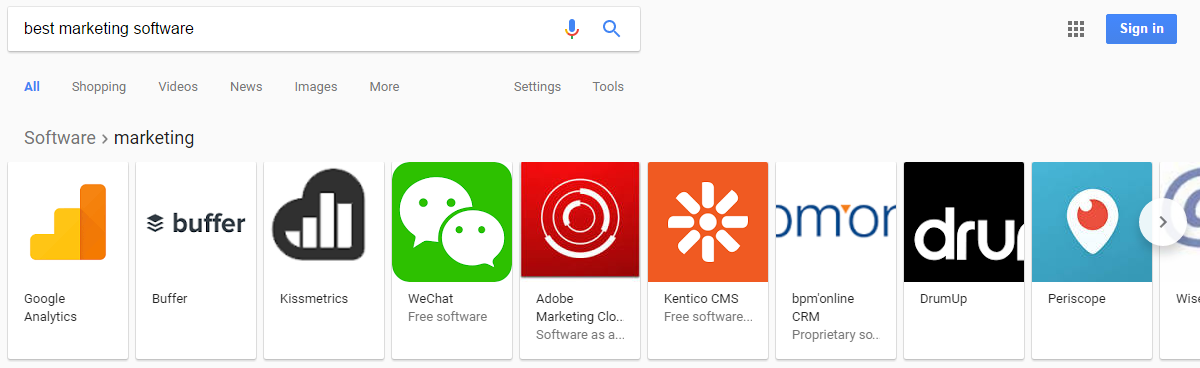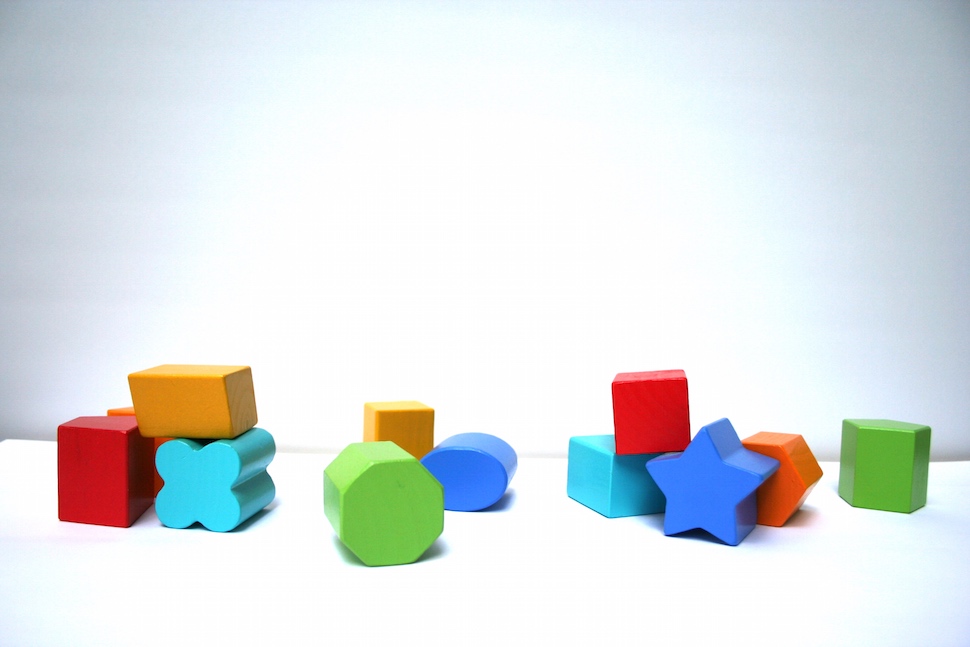Video SEO: How YouTube Hurts Your SEO and 4 Steps to Doing It Better
There are many reasons to include video in your content marketing strategy.
- Video converts better than other content types.
- Users spend more time on pages with videos than those with text alone.
- Videos drive as much as a 157% increase in organic traffic and earn three times as many backlinks.
Even in technical industries, video and other types of visual content are important ranking factors.
For people to find the videos you publish, they need to be incorporated in your SEO strategy. Make an informed decision about where to host brand videos, then start off on the right foot with a detailed plan for optimizing all videos for the platform they’re hosted on.
Is It Better to Host Videos on a Brand Website or Upload Them to YouTube?
Before optimizing videos for search, decide where brand videos will be hosted. This is an important decision to make because Google and YouTube use separate ranking algorithms, and videos need to be optimized differently for each platform.
There are advantages and disadvantages to both decisions. The major advantages of hosting videos on YouTube are:
- The video appears in both search engines, Google and YouTube. In fact, most of the top-ranking videos that appear in a general Google or video search are hosted on YouTube.
- YouTube has a user-friendly video upload interface that makes it easy add metadata. Also, there’s no need for adding structured data, creating a video sitemap, or other technical SEO tasks required for ranking site-hosted videos.
The disadvantages of hosting branded videos on YouTube are the advantages of hosting videos on a brand website:
- The benefits of backlinks go to YouTube—not your website—when other sites link to brand videos.
- Any search traffic for that video will go to YouTube—not your website—so you won’t drive as much traffic from YouTube-hosted videos.
Hosting videos directly on a brand website allows you to earn the benefits of any backlinks to brand videos. Plus, any search traffic the videos drive will be to your website—not a third-party platform.
If YouTube makes the most sense, follow these instructions to optimize videos for YouTube search. Also, be sure each video makes a specific effort to drive traffic back to your website via relevant links in their descriptions or special offer codes/landing pages that will help you track the referral source.
If it makes more sense to host videos on your own site, there are four steps to optimizing them for organic search.
Step 1. Add Metadata and Markup
The simplest way to optimize videos for Google search is to make sure every video hosted on your site is marked up with structured data for video content. Structured data does multiple things:
- It tells Google that a file is a video.
- It allows for adding important video metadata, such as titles and descriptions.
- It allows for specifying an image to use as the thumbnail for the video.
- It allows a thumbnail to appear in the SERP snippet for results with on-page videos.
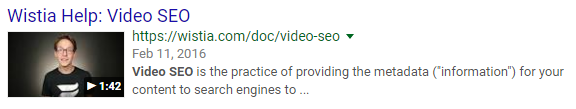
To add structured data markup to videos, enlist the help of a developer. Provide him/her with these guidelines from Google to ensure all important pieces of data are included in the video markup.
Alternatively, if you have a WordPress site, the Yoast Video SEO plugin makes it easy for marketers to add structured data themselves. It has a friendly UI that simplifies inputting important pieces of data, and the plugin automatically converts the data into video markup.
Step 2. Create a Video Sitemap
If Google crawls your website regularly, it will eventually discover and index videos that have been marked up with structured data, and add those videos to its search results. However, creating a video sitemap and adding it to Google Search Console can help expedite the process.
Again, there are two options:
- Enlist the help of a developer and ask him/her to follow these instructions and create a video sitemap.
- Use the Yoast Video SEO plugin to create a video sitemap yourself and have it automatically populated with new video URLs.
For both options, you need the URL of the video sitemap. Copy the link, and add it to Google Search Console.
- Log in to Google Search Console.
- Expand the “Crawl” menu.
- Click “Sitemaps”
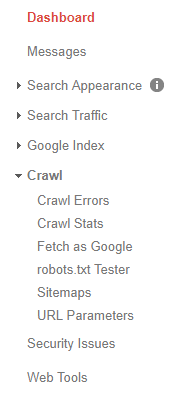
- Click the “Add/Test Sitemap” button.
- Enter the video sitemap URL, and click “Submit.”
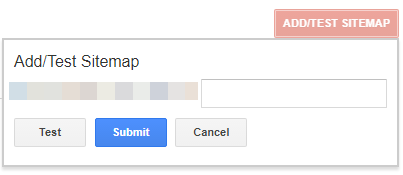
The video sitemap helps Google’s search crawlers find and index existing and new video content faster.
Step 3. Optimize Video Landing Pages
While it may not be practical or reasonable to add a video transcript on sales pages, if a video is a standalone piece of content or part of a blog, it’s good to include a transcript.
Including a transcript is good SEO for two reasons:
- Google can crawl the transcript to determine content topic and relevancy—just like it does for text-based content.
- Not everyone wants to watch videos. In fact, 85% of business executives prefer reading to watching videos when researching purchasing decisions. Engagement signals like time-on-page and bounce rate can impact search rankings, so cater to people who prefer both video and text-based content.
Beyond SEO concerns, a transcript is also good for accessibility, catering to any hearing-impaired visitors.
There are a couple of options for adding video transcripts:
- Transcribe the entire video and format it like a blog post. With this option, people who prefer reading to watching videos still have access all of the video’s content.
- Provide a written outline, summary, or video highlights. If you need people to watch the video because of advertising or other business goals, encourage views from people who prefer reading by providing a summary or outline of the video’s content.
It’s best to avoid simply typing out the text and adding it below the video without any formatting. It’s better than no transcription, but only slightly. For the most part, it creates a poor user experience.
If you’re not sure which option to go with, A/B test and see which users find more engaging.
Step 4. Help Others Promote Brand Videos
Hosting videos on an SEO-friendly host like Wistia allows visitors to embed brand videos without the unfortunate traffic and backlink loss that occurs when hosting videos on YouTube.
Videos that are hosted on Wistia have an option for allowing other people to embed the videos on their sites. Unlike videos hosted on YouTube, the embed code on Wistia points back to the content on the brand website—not the third-party video host.
The other big advantage of using Wistia is that the media player includes social sharing options by default. With just a few clicks, users share videos directly to Facebook, Twitter, and LinkedIn.
When considering hosting videos on your brand website, embed and share capabilities are important for promotion. When deciding where and how to host video content, make sure to look for these two features. Or if a staff developer is building a custom video player, add these features to the request.
Getting Started with Video SEO
Blending video and text content can be a great way to stand out in the SERPs, earn more clicks, and boost engagement, but to earn these benefits, marketers have to follow the best practices of video SEO.
If creating structured data markup for videos and sitemaps sounds like more than your team can handle, consider investing in a tool that does the more technical work for you.
Wistia is a great third-party platform that hosts brand videos without harming traffic or SEO, and the Yoast Video SEO plugin is great for marketers with WordPress sites that need a more user-friendly interface for updating video metadata. Either tool makes video SEO simple.
What's Next?
Profound Strategy is on a mission to help growth-minded marketers turn SEO back into a source of predictable, reliable, scalable business results.
Start winning in organic search and turn SEO into your most efficient marketing channel. Subscribe to updates and join the 6,000+ marketing executives and founders that are changing the way they do SEO:
And dig deeper with some of our best content, such as The CMO’s Guide to Modern SEO, Technical SEO: A Decision Maker’s Guide, and A Modern Framework for SEO Work that Matters.