Neil Patel’s Favorite WordPress Plugins
WordPress plugins have entirely revolutionized web design. The right combination of plugins can take a developer or website to the next level. Recently, Neil Patel — co-founder of Hello Bar, KISSmetric, and Crazy Egg — shared his top five WordPress plugins with WPKube. Here’s what he had to say, where I agree and disagree, and one I would add.
1. SEO Plugin by Yoast
The SEO Plugin by Yoast simplifies the process of optimizing a WordPress page for search engines. It automatically provides key insights into a page’s SEO and gives basic instructions for improvement. Some of the features that the plugin examines include word count, keyword density, keyword placement, and meta description length. 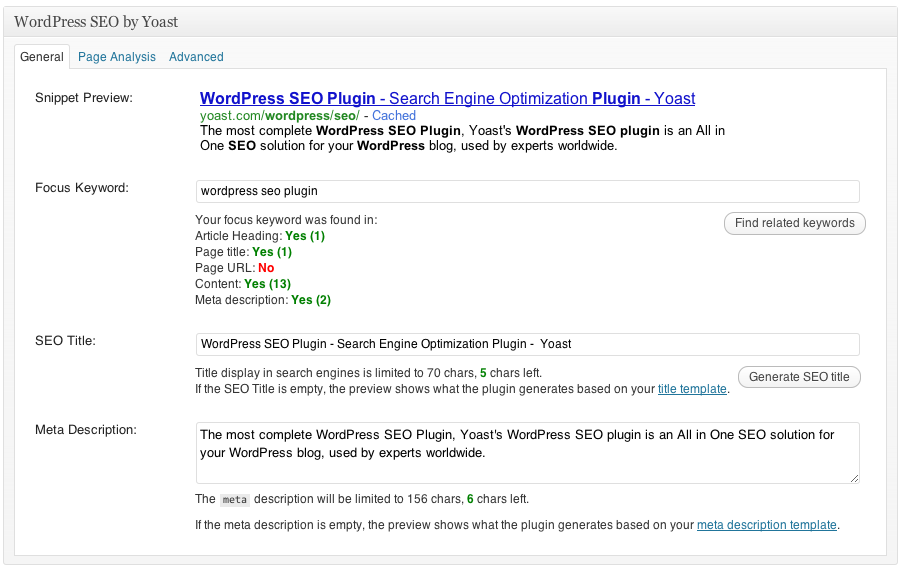 I couldn’t agree more: this is the best SEO plugin available. If you don’t have an SEO plugin installed on your WordPress site, get Yoast. If you have a different SEO plugin installed, switch to Yoast!
I couldn’t agree more: this is the best SEO plugin available. If you don’t have an SEO plugin installed on your WordPress site, get Yoast. If you have a different SEO plugin installed, switch to Yoast!
2. W3 Total Cache
W3 Total Cache is the only WordPress performance optimization framework, and designers use it to improve both page speed and overall user experience. Countless companies rely on this plugin including AT&T, mattcutts.com, MakeUseOf, and I Love Typography. W3 Total Cache provides clear content delivery network incorporation, reduces download times and increases server performance, ultimately leading to a massive improvement in site performance. It’s a very helpful plugin that provides increased conversion rates, shorter load times during high-traffic periods, and browser caching. There are a lot of speed- and performance-improving plugins out there, but W3 Total Cache is among the best, and most reliable, in my experience.
3. VaultPress
VaultPress is a subscription-based services that automatically backs up every aspect of a site — from content to comments to media — and scans your site for security issues. Every website is always at risk of being hacked or compromised, so security scanning is important and a reliable backup is crucial. 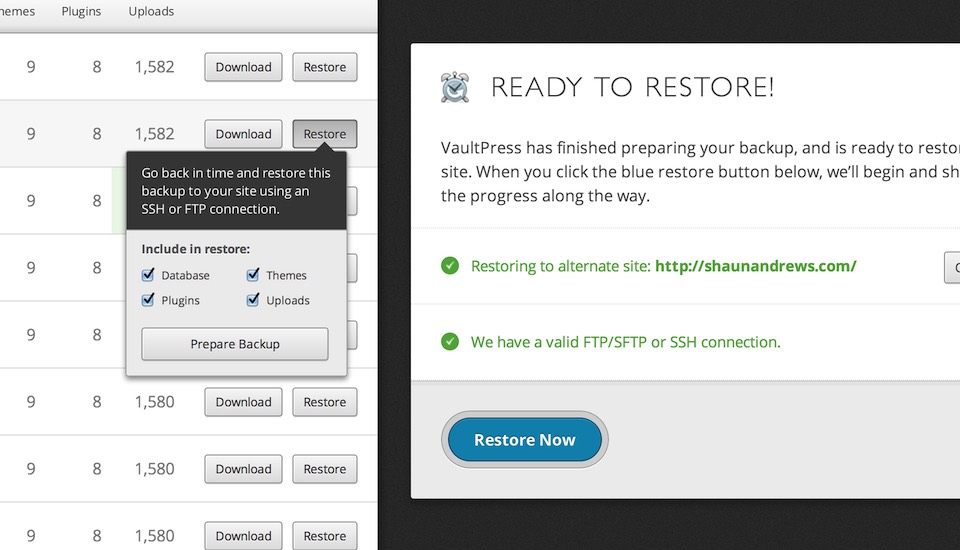 VaultPress is a powerful tool, and created by WordPress co-founder Matt Mullenweg, himself, but it is a paid service. There are free/freemium options too, such as WordPress to Dropbox and BruteProtect. BackupBuddy is another option that we use often, which you only have to pay for once.
VaultPress is a powerful tool, and created by WordPress co-founder Matt Mullenweg, himself, but it is a paid service. There are free/freemium options too, such as WordPress to Dropbox and BruteProtect. BackupBuddy is another option that we use often, which you only have to pay for once.
4. Hello Bar
The Hello Bar is a great way to draw eyes—and clicks—to a specific promotion on your site. This plugin adds an eye-catching but unobtrusive bar to the top of the website, and users can format it to lead to any link they like — whether it’s an Amazon page selling a particular product, a landing page prompting sales, or a social media page encouraging personal interactions between satisfied customers. 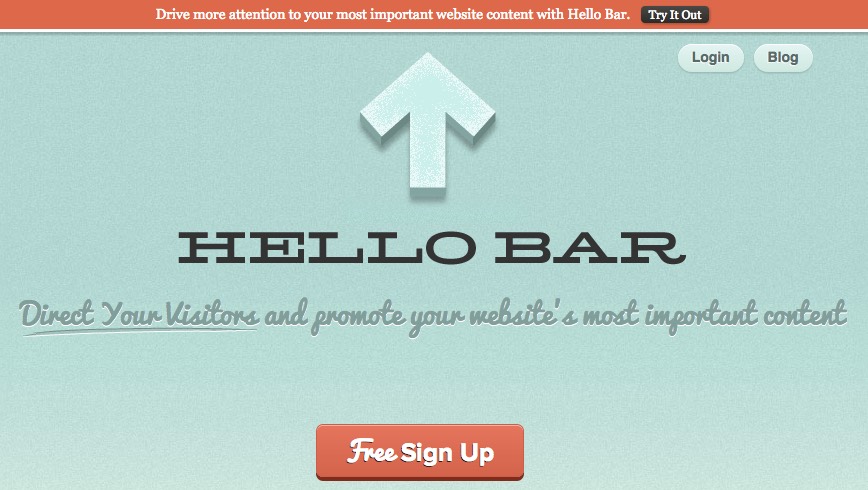 Hello Bars and other plugins like it are popping up all over. It’s a neat tool, and very effective on some sites — although it’s not a perfect solution for every industry or brand. If you decide to give it a try, make sure to monitor and test it, and consider starting with a free plugin that does the same thing, like Attention Grabber.
Hello Bars and other plugins like it are popping up all over. It’s a neat tool, and very effective on some sites — although it’s not a perfect solution for every industry or brand. If you decide to give it a try, make sure to monitor and test it, and consider starting with a free plugin that does the same thing, like Attention Grabber.
5. Akismet
Though spam isn’t a huge problem if you’re just starting out, it can become burdensome as the website becomes more popular. That’s where Akismet comes in. This plugin automatically reviews all comments, and warns users against any potential spam so they can then filter or delete them. It also has a “discard” feature that blocks the worst spam outright, saving users disk space while simultaneously speeding up their site for visitors. I couldn’t agree with Neil on this more: Akismet is critical for comment spam protection. A no brainer.
One More: Google Analyticator
There are a ton of Google Analytics plugins out there, but Google Analyticator is my favorite by far. It’s easy to setup, but it also adds a wide variety of options, including the option to not track certain users such as site admins. Google Analyticator effortlessly adds the JavaScript necessary for Google Analytics tracking. It also includes several useful widgets that display analytics data to the admin of WordPress. 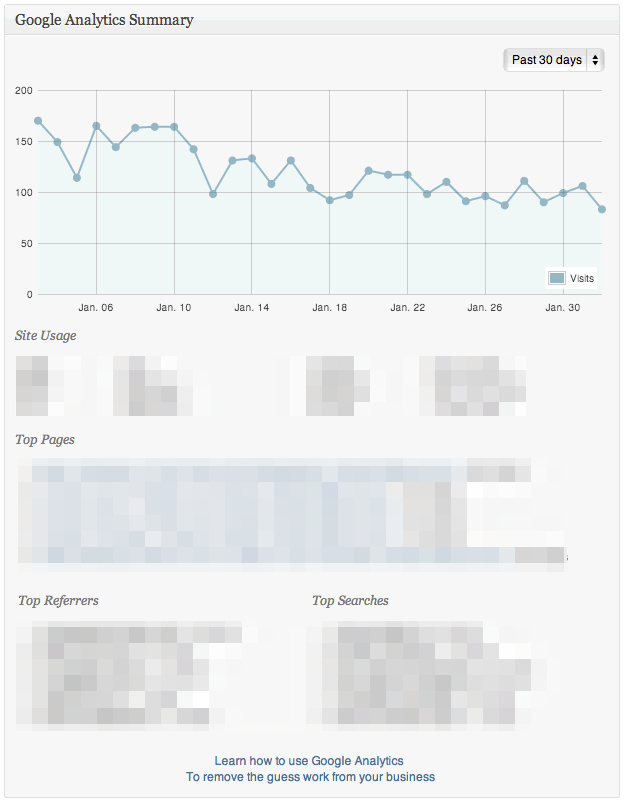 And the built-in features offer practically everything you could need to customize your Google Analytics implementation:
And the built-in features offer practically everything you could need to customize your Google Analytics implementation:
- Anonymize IP addresses
- Exclude users from tracking by user type
- Google Analytics remarketing, demographics, and interest reports
- Outbound link tracking
- Event tracking
- Enhanced link attribution
- Easily add additional tracking code
WordPress has made it easier than ever to run a successful blog or website. I guess that’s why so many companies use it. Did I miss any must-have plugins? Let me know @seonate!
What's Next?
Profound Strategy is on a mission to help growth-minded marketers turn SEO back into a source of predictable, reliable, scalable business results.
Start winning in organic search and turn SEO into your most efficient marketing channel. Subscribe to updates and join the 6,000+ marketing executives and founders that are changing the way they do SEO:
And dig deeper with some of our best content, such as The CMO’s Guide to Modern SEO, Technical SEO: A Decision Maker’s Guide, and A Modern Framework for SEO Work that Matters.




