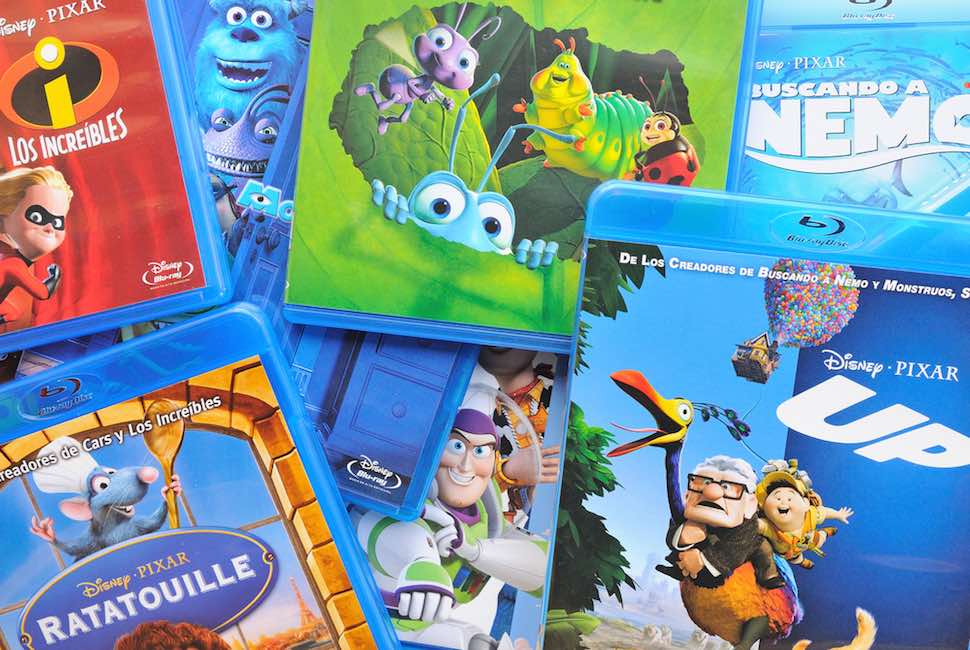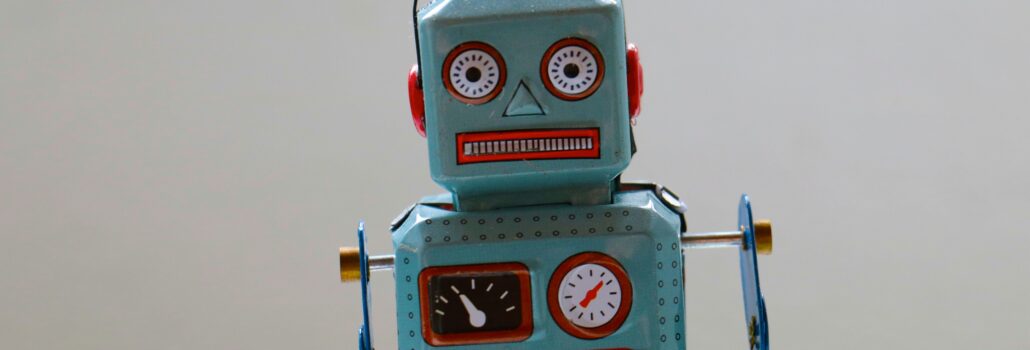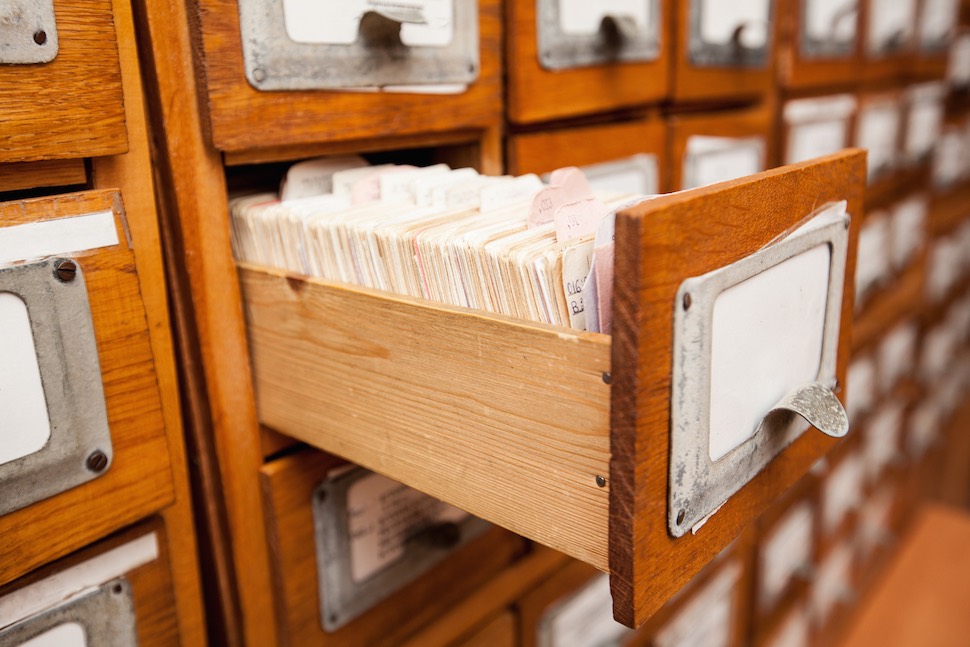Google Ranking Decline: 13 Questions to Help Diagnose and Fix a Drop in Rankings
Google rankings aren’t the only (or even the most valuable) SEO metric that marketers should be monitoring, but they are important—and highly visible.
Even more important than a static or slowly climbing SERP ranking is a sudden decline in rankings. Questions start flying; managers start hovering. Why the sudden drop in rankings, and how do you fix it? You need answers quickly.
First, start by making sure that your ranking actually is declining. Just doing a Google seach for your brand or keywords isn’t enough to really determine if the site is actually dropping ranks.
If you can confirm that it is, in fact, experiencing a ranking decline, stay cool and work through these 13 key questions:
1. Are the technical SEO ducks in a row?
Modern SEO marketers (should) spend a lot of time thinking about content, users, popularity, and engagement. But if there is a major technical issue, your SEO isn’t going anywhere.
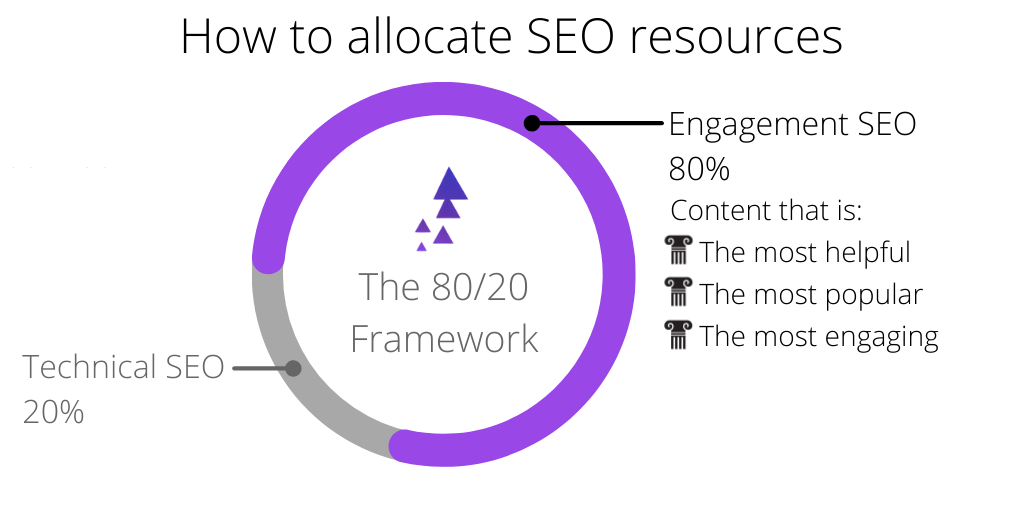
Double and triple-check that content is loading properly (and quickly) on various devices, and that there are no incorrect canonical, noindex, and/or nofollow tags. You can also log into Webmaster Tools and check for any error messages from Google related to the spider’s inability to index your site, server errors, or on-page errors that are preventing Google from navigating the site properly:
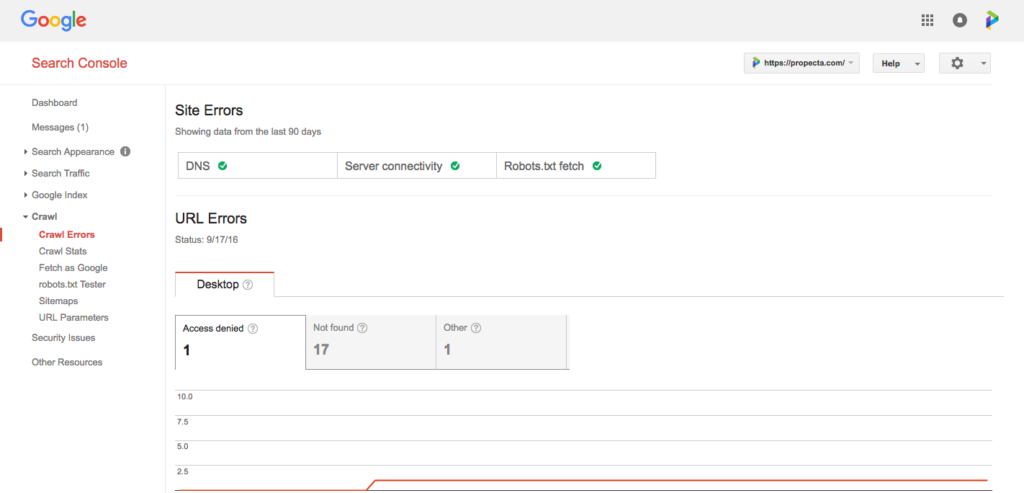
How to fix it: Technical SEO factors can cover a fairly big range of issues, but here are a few places to start:
- Use Google’s PageSpeed Insights tool to check and diagnose your site, and fix any problems it identifies.
- Delete any unwanted noindex and/or nofollow tags that may have snuck their way onto a page that should be indexed. (“No one” ever did it, but it happens.)
- Fix any robot.txt errors or server errors that might have caused the decline.
If you suspect a technical SEO issue, however, the only conclusive fix is to have a professional SEO audit your site by hand.
2. Is it a new website?
Relaunching the site is a major upheaval, no matter how well you prepare for it. Of course, you will have made ample arrangements for migrating the most important content, have a thorough 301 redirect strategy in place, and submit an updated XML sitemap immediately—but there will still be ranking fluctuations.
How to fix it: If you’re certain that your new website did not introduce new major technical issues, hold the course and ride out that storm. Keep forging ahead with good, modern SEO practices and high-quality content and any ranking decline will rebound. It might take a month (sometimes two), but there really isn’t a shortcut.
3. Is it not a new website?
I know, I know: you can’t win. Sometimes new website see a spike in rankings—sometimes after an initial decline, sometimes right away—but then it levels out. You want to think that your awesome new site really rocked your SEO game right out of the gate, but then things settle down.
How to fix it: Keep creating SEO-optimized content that is more helpful, more engaging, and more popular than the competition. It’s back to SEO as usual for you.
4. Did you get new links?
Links pointing to your site are SEO gold. Google is finally even admitting as much, but—like a girlfriend that’s been burned once before—they are still very leery of anything that seems the least bit suspicious. If you have new links coming from low-quality websites, they will hurt your credibility with search engines—especially if the site has been dinged for unnatural links in the past.
Even a sudden surge of links from good websites may trigger Google’s suspicions at first. If you are working with influencers, be careful to space out publication dates for large volumes of content that links to your site.
There are several tools that will help you keep an eye on backlinks.
- Monitor Backlinks—Instead of checking a backlinks dashboard every morning (or forgetting to until there’s a problem and it’s too late), Monitor Backlinks will email you if you gain suspicious links, or lose important ones.
- Ahrefs—Another good option for monitoring backlinks, Ahrefs visualizes links gained and lost per day or per month, and can also email you when important changes occur.
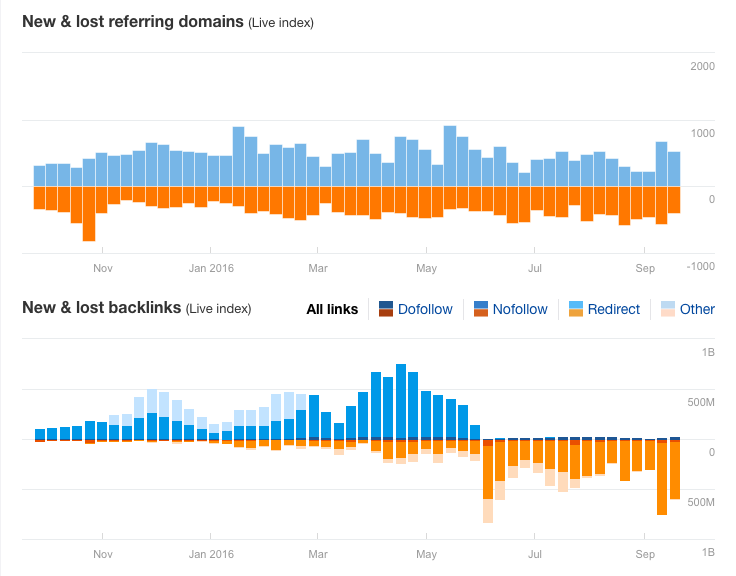
Part of the Ahrefs Dashboard visualizing new and lost referring domains and new and lost backlinks.
How to fix it: The easy way (hopefully) is to contact the webmaster at the site providing the unwanted link and politely ask him/her to remove it. If you don’t get a reply or, worse, the offender insists on payment to remove the link (it happens), go straight to Google and disavow the link.
Disavowing backlinks is essentially telling Google to please not consider those links when assessing your site, but it’s not the easiest process.
5. Did you lose links?
The fewer backlinks a site can claim, the more important each one is. If a site with 10 backlinks and a site with 100 backlinks both lose one link, the first site has lost 10% of its backlinks, while the second has lost 1%. So if you have a smaller, or newer, site, a lost link can really hurt.
The same program that helps you monitor new links should help you monitor lost links as well. Make sure you’re paying attention.
How to fix it: Get out there and get more high-quality, authentic links! You can try to investigate the lost link, and—if the content is still online—contact the site administrator to ask why the link was removed and if it can be reinstated.
More likely, however, the content or the site that provided the backlink has been removed, and the link with it. There’s not much you can do, except ramping up your link strategy.
6. Do you have a manual Google penalty?
Bad backlinks aren’t the only factors that will earn a Google penalty, and if you get hit with one you need to address it quickly.
There are two types of Google penalties: algorithmic and manual. Algorithmic penalties occur when Google’s search algorithms update, and a site is guilty of a new infraction. Manual penalties usually occur when the Google WebSpam team reviews an algorithmic penalty and finds a site wanting.
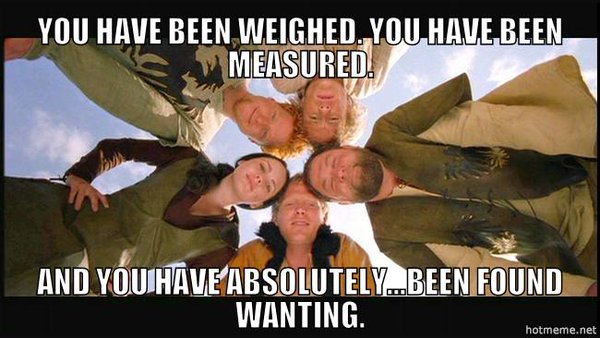
A partial manual penalty is one that only applies to a number of pages. It’s preferable to the alternative, but can still affect the rankings for those pages. A site-wide penalty means Google thinks your entire site is spam, and is reducing rankings significantly.
Google will, however, inform the sitemaster of a manual penalty. Log into Webmaster Tools, and navigate to Search Traffic > Manual Actions.
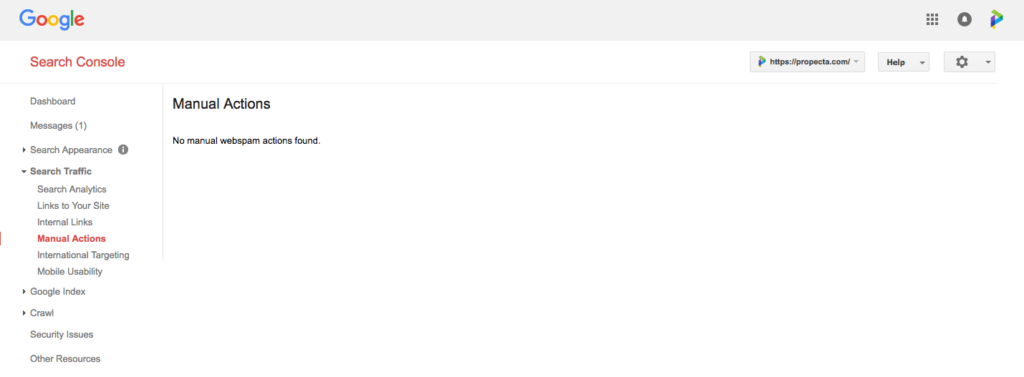
How to fix it: If a manual penalty has been applied to your site, there will be a description of the issue and a “Request A Review” button. Address the issue first (quickly) and then, once it’s squeaky clean, click that button.
7. Did Google’s algorithm update?
This is where those algorithmic updates come in. Google is always trying to provide better search results for users. If the machine learning programs discovers a black hat attempt at spamming search results, or if it experiments with new guidelines that result in higher user engagement, the algorithm will update and any website breaking the new rules will experience a ranking decline.
How do you know if Google’s algorithm updated? You don’t, really.
Google used to announce updates—sometimes even in advance—in an effort to get SEOs to change their bad behaviors. Today, Google has largely won the war on black hat SEO, so they don’t really need to announce changes, and an A.I. (almost) machine called RankBrain is handling a lot of the updates. Google’s algorithm is, technically, being updated 24/7/365.
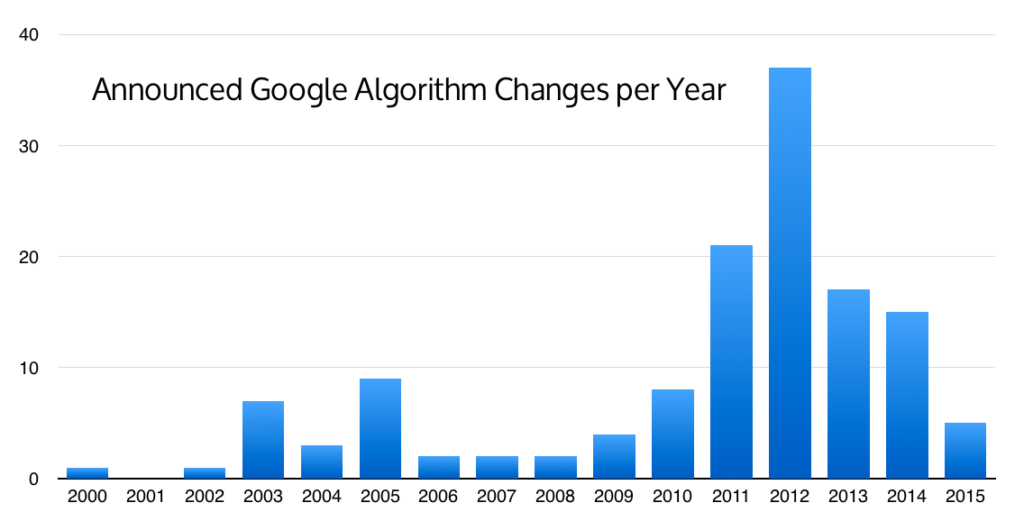
As Google has gained ground in the war on bad SEO, they have launched and/or announced fewer and fewer major algorithm updates every year since a dramatic peak in 2012.
You can always do a Google search for something like, “did Google update?,” or check the Algorithm Updates section on Search Engine Land, to see what the kids at the SEO table are saying. If you’re using Google Analytics, you can also check to see if your traffic decline lines up with any known Google algorithm updates by using the Panguin tool.
How to fix it: Whether or not the SEO community identifies and confirms an algorithm update, and then identifies the specific issues it is addressing, we know what Google’s end goal is: a great user experience. If Google’s algorithm updates and your site or pages dropped in the rankings because of it, it’s because they’re not providing a good user experience. Time to freshen up and update that content.
8. Did you lose redirects?
If you’ve rebranded and relaunched your site at any point, you have some historic 301 redirects in place to preserve organic traffic to old URLs and sustain rankings. If those redirects are removed or changed it can, obviously, cause a drop in rankings.
How to fix it: Pull out the spreadsheet you made during the site migration, make sure the important redirects are still in place, and fix them if they are not. Or check your current 404 errors list in Webmaster Tools (or your favorite crawl tool) to see if high quality pages that should be redirecting are now 404ing. If you don’t have a process to check these on a regular basis, now is a good time to set one up. Fixing a dropped redirect before search engines realize it is broken can preserve your ranking.
9. Has the web dev team been making changes?
Large companies experience all kinds of frustrations if there’s not a central, connected hub for website changes—and even then it can be difficult to cover all the bases, every time. It’s not unheard of for a web developer to make a change that impacts SEO, simply because he/she doesn’t know SEO.
How to fix it: Isolate the change and undo it, but that may be easier said than done. If you’re not already running scheduled crawls of the site, start now. (We use DeepCrawl to run scheduled crawls and analyze results.) That way, the next time you experience a ranking decline, you can run another crawl and quickly isolate any changes that have been recently made.

A piece of our DeepCrawl dashboard
10. Has engagement on your site/key pages dropped?
Google wants to provide a good user experience, but “good” is a subjective term. The only way search engines can really determine what is “good” is by monitoring engagement metrics—CTRs, time on site, bound rate, etc. A sudden drop in user signals—because of broken images or links, poor rendering on mobile, etc.—might result in a quick decline among rankings (and even if it doesn’t, it will eventually lead to a more gradual decline).
One key metric that could indicate this is a problem is the site’s CTR, and that’s easily checked up on in Search Console. Navigate to Search Traffic > Search Analytics, and track the CTR over the past 90 days for your target keywords or for the landing pages that have declined in the ranks, to check for any quick decline.
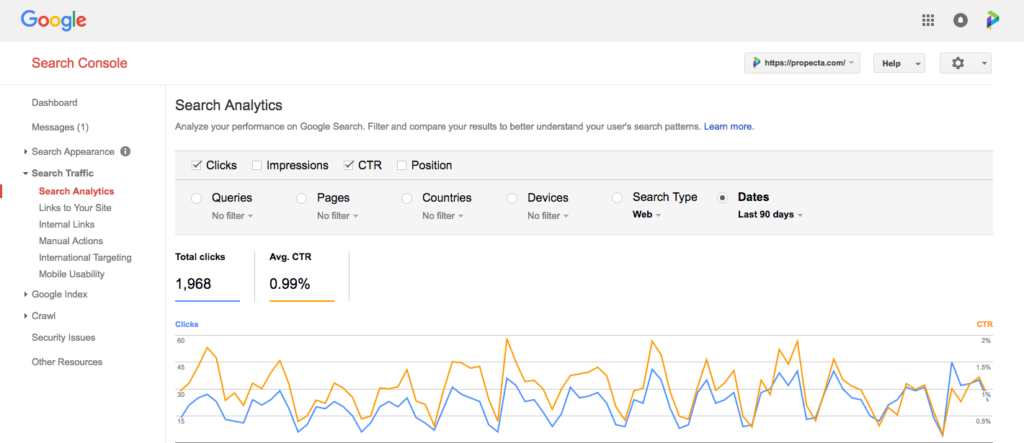
11. Are your audience’s needs changing?
As users’ needs change, their search behaviors change, and Google will always do their best to change with them—shaking up search results as necessary.
Sometimes this happens when a product or industry makes news or goes viral, and there’s a surge of search activity based on previously stagnant keywords. This activity may trigger a part of Google algorithm dubbed “Query Deserves Freshness” (QDF).
If Google determines that a query is based on a time-sensitive topic (like a news topic or celebrity name), it strives to deliver more recent content on each search to provide an up-to-the-minute user experience. A surge in queries on a group of keywords may indicate to Google’s algorithm that the topic in question needs fresh results, and result in evergreen content being pushed down in the rankings in favor of newer, fresher resources.
In a similar vein, search results often vary based on the lifecycle of a product. When a new smartphone is released, for example, search results for the new model are often comparisons and sales information. Search results for previous models often, then, become repair resources and information on how to sell or upgrade.
How to fix it: Make sure you’re in touch with your audience and industry. If breaking news relates to your product or service, cover it on the company blog. Make sure to add your brand’s unique, helpful voice on current trends in your industry, and keep the content strategy fresh.
12. Did you get outranked by a competitor?
Your brand isn’t the only one working hard to climb through search engine rankings, and sometimes the competition gets a leg up. Just maintaining a ranking position is an eternally on-going process, because as soon as you let your SEO down, a competitor will be there to take advantage.
It’s also possible that a competitor grabbed a featured snippet answer box at the top of search results. While this won’t technically affect ranking, since the featured snippet does not replace one of the 10 organic search results on Page 1, it can draw attention (and clicks) away from your page—even if you’re ranked higher than the page being featured.
How to fix it: Make sure SEO isn’t an afterthought for your brand. The entire marketing team needs a modern understanding of SEO, and everyone—from the marketers to the C-suite—needs to be on-board with a thorough, long-term SEO strategy.
13. Is Google messing with you?
If a site gets an SEO makeover, and Google detects a lot of the kinds of changes that will affect rankings, the algorithm may deliberately skew the site’s ranking for a short time in an effort to combat black hat SEO spam. Google’s patent refers to this trick as the “rank transition function:”
The rank transition function provides confusing indications of the impact on rank in response to rank-modifying spamming activities. The systems and methods may also observe spammers’ reactions to rank changes caused by the rank transition function to identify documents that are actively being manipulated. This assists in the identification of rank-modifying spammers.
How to fix it: Don’t. Do good SEO and then hold the course. If this is the reason for your ranking decline, the worst thing you can do is try to fix it. Doing so will only “confirm” Google’s suspicions that your site is spam.
Good SEO is Constant SEO
SEO doesn’t get vacation days or shortcuts. If technical considerations are missing or broken, the site will suffer. If the content strategy is pushing boundaries, the competition will swoop in. If you notice a ranking decline (a real one), don’t waste time diagnosing and correcting the problem.
Once it’s fixed, make sure it doesn’t happen again. Make sure you have a system in place to monitor links, that you’re tracking redirects, and that regular crawls are scheduled. Then, make sure to regularly reevaluate your content marketing/SEO strategy to ensure the team is taking advantage of modern best practices.
What's Next?
Profound Strategy is on a mission to help growth-minded marketers turn SEO back into a source of predictable, reliable, scalable business results.
Start winning in organic search and turn SEO into your most efficient marketing channel. Subscribe to updates and join the 6,000+ marketing executives and founders that are changing the way they do SEO:
And dig deeper with some of our best content, such as The CMO’s Guide to Modern SEO, Technical SEO: A Decision Maker’s Guide, and A Modern Framework for SEO Work that Matters.