How to Change What Google Displays About Your Brand
This post was updated March 20, 2017, to reflect new changes to Google’s processes.
If someone were going to redesign your company’s website, you would demand to have a voice in the process. The website is your brand’s first impression, online storefront, and unique voice in the digital marketplace. You would never let someone change it without being directly involved.
But the truth is, someone is changing how users interact with your brand online, and too many marketers and business owners are sitting on their hands and letting it happen.
What the Knowledge Graph Means for Brands
The Knowledge Graph is Google’s big data machine all grown up. Instead of just storing data points and facts, the brains at Google have been teaching the machine how to recognize relationships between those data points and facts. Google knows that Coca-Cola is a brand of beverage, and that Barack Obama and George W. Bush do have at least one thing in common.
There are several expressions of the Knowledge Graph showing up these days, but the sidebar panels are the ones that have the biggest implications for brands. Panels show up for all kinds of queries, from the latest pop culture news to subjects of ancient history.
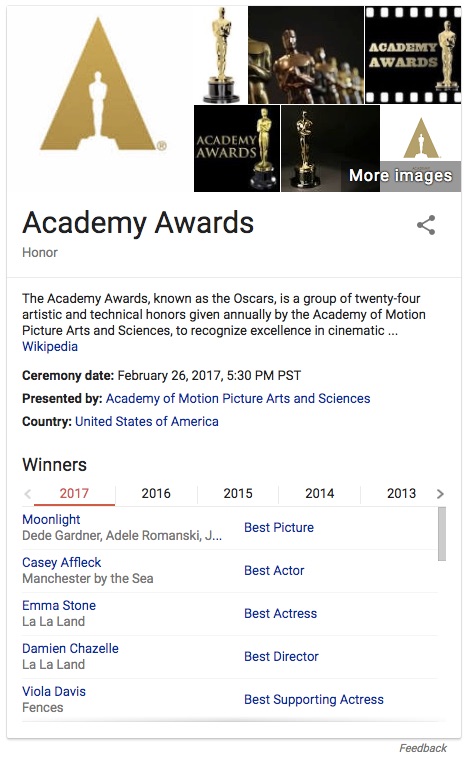
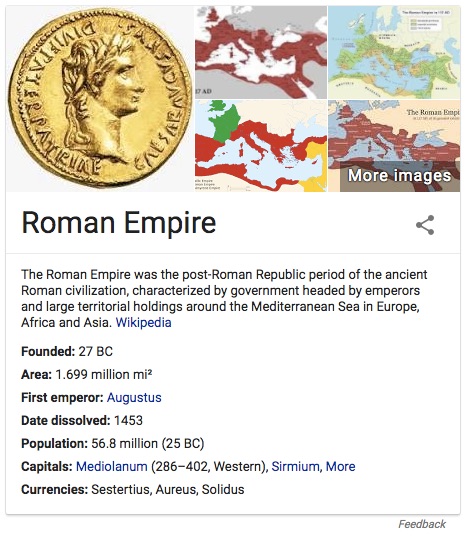
These panels are training users to look to the sidebar for quick answers, and to trust the information they find there. As more brands show up in panels, users are increasingly expecting to see your brand there, and when it does they will trust what they see.
Your brand’s Knowledge Graph panel is your new digital business card, your brand’s first impression, so here’s how you tell Google what needs to be there:
- Become an official representative of your brand.
- Suggest Google Knowledge Graph changes.
- Update your brand’s Wikipedia page.
Step 1: Become an Official Representative of Your Brand
Google allows official representatives of brands to suggest changes to the information in the knowledge panel. The module appears directly above the knowledge panel for users who are recognized as official representatives of a brand:
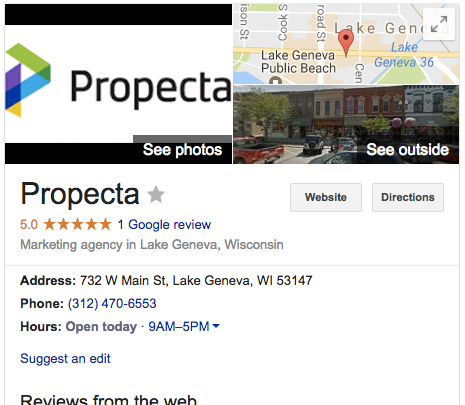
To get Google to recognize official brand representatives, users who should be able to edit the knowledge panel must meet all of the following requirements:
- They’re owners for the brand’s official website in Google Search Console. To grant someone owner permissions, you first have to verify site ownership in Google Search Console. Next, add any other users who should be site owners. You can also add other users as owners of a brand’s Google+ page or official YouTube channel—owners for any of these three properties are recognized as official representatives by Google.
- They’re signed into Google using the account with owner permissions. For the suggest changes module to appear above the knowledge panel, the user who wants to make edits must be signed in to the Google account with owner permissions in Search Console, Google+, or YouTube.
- They have web and app activity turned on. To see the suggest changes module, web and app activity must be turned on for the owner account. To turn on web and app activity, visit the activity controls page. The switch next to “Web & App Activity” will be blue when it’s set to the “on” position.
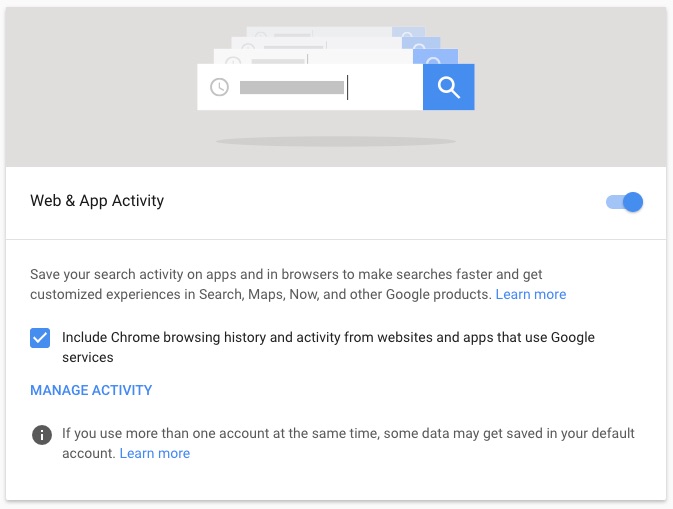
Step 2: Suggest Google Knowledge Graph Changes
Once users meet all of the requirements listed above, they should be able to suggest changes directly from search results using the suggest changes module. Click “Suggest a Change,” and edit incorrect information directly in the knowledge panel using a WYSIWYG editor.
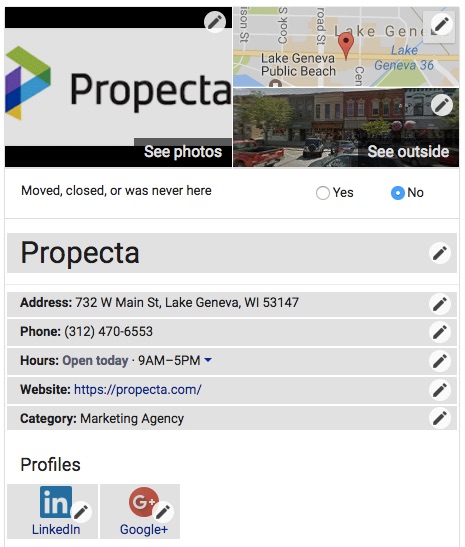
Unfortunately, changes are not made immediately. Once changes are suggested, Google will send the user who requested the changes an email stating that the changes will be reviewed. Before changes are accepted, they must be validated. For this reason, it is good to take some additional steps to ensure that brand information is consistent across all properties that Google pulls knowledge graph data from.
Step 3: Update Your Brand’s Wikipedia Page
Wikipedia is one of the main sources that feeds the Knowledge Graph. For brands, that means displaying basic info and a synopsis of your business model. This panel for Grasshopper, for example, leads with a short description of their services, and tells us it was taken directly from Wikipedia.
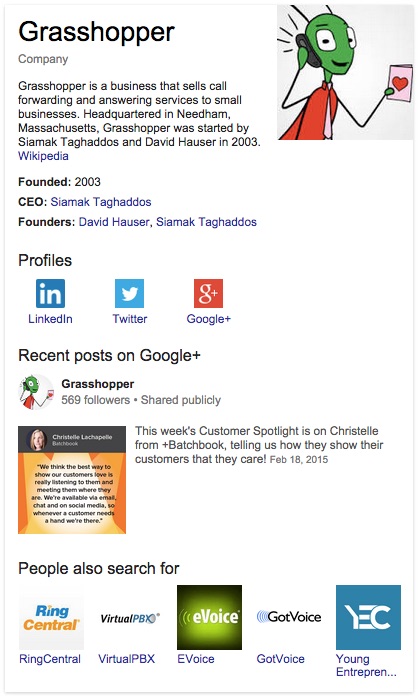
Disclaimer: Grasshopper is a Profound Strategy client, although we’ve had nothing to do with their Knowledge Graph optimization.
Even if you’ve never set up a Wikipedia page, you might already have one that someone else set up. Start by creating a free account and searching for your brand name. If Wikipedia finds a page that represents your business, you can edit it to make sure it is accurate and complete. If you don’t have a page, Wikipedia will give you the option to create one.
Pro tips before you jump in: First, there are experienced, trusted Wikipedia editors who make their services available to brands. Using one of them will get you the best representation possible. Second, make sure your brand meets Wikipedia’s General Notability Guideline before creating a new page.
Resources for Optimizing Wikipedia:
Wikipedia: Writing an article
Wikipedia: Manual of Style
Wikipedia: Editing Guidelines
Google Plus: A Cautionary Tale
A lot of marketers and business owners have ignored Google+ since it’s less-than-inspiring launch, but you can’t afford to anymore. Consider the cautionary tale of Egg Harbor cafe (a Profound Strategy favorite here in Lake Geneva — I personally recommend the quinoa breakfast bowl if you’re ever in the area).

The information is accurate and, fortunately, their fan base has left some good Google reviews, but do you see what I see? Is that Ronald McDonald — tragically appearing in the top left (the Start line for western readers) corner of their panel? Guess where it’s coming from:
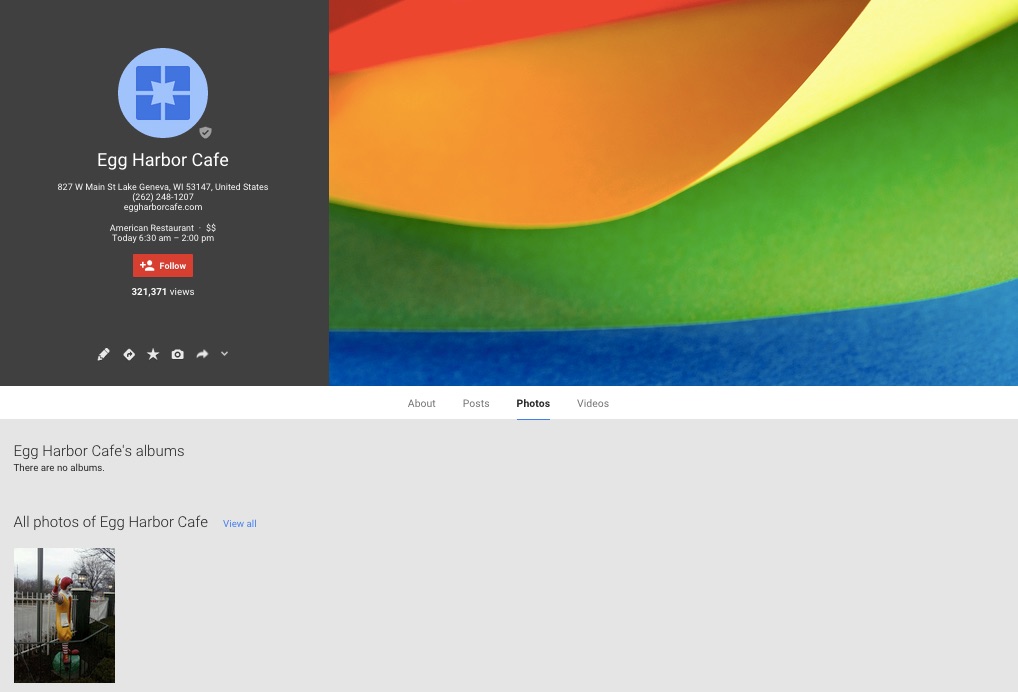
Egg Harbor has a Google+ page that looks like it was either automatically generated from a Google Place listing, or created and forgotten about. Another user uploaded that picture to the social channel and told Google it was related to Egg Harbor, so there it sits, waiting to make a bad first impression.
Update: Egg Harbor Cafe has updated its Google+ profile since this article was originally published and now features much more appropriate and enticing photos.
It’s time to embrace Google+ for your business.
- Create a Google+ brand page if you don’t have one already.
- Local businesses owners should claim or add your business as needed.
Once you’re up and running on Google+, use it. Note in the Grasshopper panel, above, that the Knowledge Graph pulls in a thumbnail and meta from their most recent Google+ post. Adding Google+ to your content marketing strategy will help develop your authority, but now it will also enrich your Knowledge Graph panel.
Resources for Optimizing Google+:
10 Brands with Great Google+ Pages
How to Make Your Google+ Page a Local Page
How to Build a Successful Google+ Brand Page
Step 4: Add or Update Brand Data on Wikidata.org
Like Wikipedia, Wikidata.org is another source of data Google uses to populate knowledge graph data. But while Wikipedia is written in encyclopedia style, Wikidata is a database containing bits of information that are pulled into Wikipedia pages. For example, information for McDonald’s on Wikidata includes its logo, date of inception, and founders:

Another step to take to ensure knowledge panel data is accurate—or to increase the likelihood of suggested changes being accepted—is to add or update brand data on Wikidata. If your brand already has an item in Wikidata, you can perform edits directly on the brand’s page:
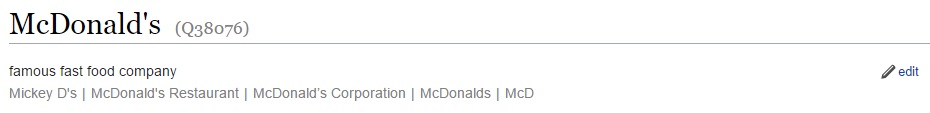
If no page exists for a brand, you can add a new item. However, first make sure you meet Wikidata’s guidelines for notability. This generally means that your brand has a preexisting Wikipedia page, but there are a few other qualifying conditions as well. Suggested additions to Wikidata that do not meet notability guidelines will not be accepted.
Final Touches: Schematic Markup
Schema is a kind of language code that tells search engines what the words on your page actually mean. They isolate key pieces of data, so that Google knows which words/phrases are your brand name, business hours, founder’s name, address, etc. Google is getting really clever about recognizing entities on its own, but it doesn’t hurt to help — especially if there is a piece of data you really want to see in your panel.
The Grasshopper panel, again, displays clear links to LinkedIn, Twitter, and Google+. Their competitor’s panel, however, doesn’t have social links:
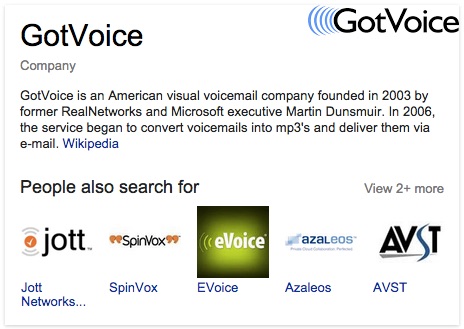
Grasshopper’s social networks aren’t linked to their Wikipedia or Google+ pages, so the Graph is pulling that info from their website. The search engine might have index that data on its own, but if your social profiles aren’t showing up on your panel, a little schema markup can help Google find them.
Resources for Using Schema:
Specify Your Social Profiles to Google
How to Boost Your SEO By Using Schema Markup
How to Use Schema Markup for SEO: Making Your Site Easier to Find for Stupid Machines
Take Back Your Brand
Knowledge Graph panels are the new norm for Google search results. They are big, eye-catching, and usually very accurate. They offer fast answers to users’ questions, and Google is heavily invested in continuing to make them better.
You wouldn’t let someone else design your website, business card, or logo. Don’t give Google carte blanche to redesign your first impression, brand voice, and/or social audience either.
What's Next?
Profound Strategy is on a mission to help growth-minded marketers turn SEO back into a source of predictable, reliable, scalable business results.
Start winning in organic search and turn SEO into your most efficient marketing channel. Subscribe to updates and join the 6,000+ marketing executives and founders that are changing the way they do SEO:
And dig deeper with some of our best content, such as The CMO’s Guide to Modern SEO, Technical SEO: A Decision Maker’s Guide, and A Modern Framework for SEO Work that Matters.




